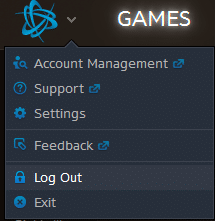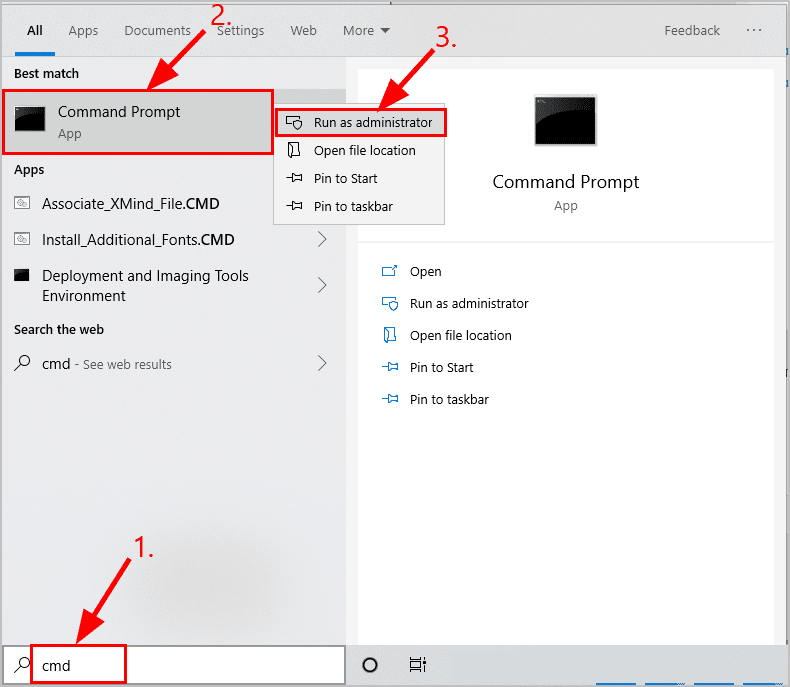There are millions of games on the internet out of which World of Warcraft managed to gain immense popularity among gamers and soon become one of the most played games on the internet. But, there are some issues faced by the gamers known as error wow51900319 which may compromise with the gaming experience.
Therefore, we are here with 8 Ways to Fix WOW51900319 Error in World of Warcraft. All you need to do is buckle up and go through every solution we are listing down and implement the one that you find easy.
8 Ways to Fix WOW51900319 Error in World of Warcraft
Method 1: Changing FPS To Lesser Value
A common and popular way to fix wow error 51900319 is by reducing the frame rate of the game. This method was first used by a game blogger who tried to change the background FPS of the game to 30fps and managed to fix the error.
In order to do the same, you need to follow these steps:
- Press the ESC key to open up the game menu and click on the System tab from the menu bar.
2. Now you have to click on the advanced button to dive into the advance settings menu.

4. The FPS slider will be enabled and you now have to set the FPS to 30. You can now restart the game to get rid of the WOW51900319 error.
Method 2: Use A VPN
At times, the server may get overloaded due to traffic coming from same region on the same server. This creates an overloading issue in the server which may result in wow51900319 error.
In this case, you can use a VPN of some other region, say, the Netherlands, to get rid of the error. With the help of a VPN, you can connect to the WoW game through a different location and to a different server where the traffic load is less. Here are the 5 best VPNs we recommend:
- Windscribe
- Ivacy
- NordVPN
- CyberGhost
- Surfshark
Method 3: Changing the Foreground FPS
Another reason why you keep getting the WOW51900319 Error during the gameplay is high graphics mode. If you have a weak internet connection or a low-end pc, playing the game on high settings is not recommended.
If you still do this on a weak internet connection or low-end pc, you will face frequent WOW51900319 Error. In order to fix this, we recommend you to change the foreground fps of the game and also turn off the shadows.
To change the foreground FPS of WoW, follow these set of instructions:
- Press the ESC key on your keyboard to launch the game menu.
- In the menu bar, click on the system and then on the advanced button to open the advance settings menu.
- You now have to look for Set Max foreground XPS setting and tick against the checkbox to enable XPS slider.
- Once the slider is enabled, lower down the FPS to 30.
You can also turn off the game shadows from the graphics settings so that the game consumes fewer resources and the internet from your PC. You can now restart the game and let the changes take effect.
By now, wow error wow51900319 will be eradicated and you will be able to play the game smoothly.
Method 4: Update the Network drivers
The drivers installed in our pc keeps getting updates which should be downloaded timely. If you are one of those lazy gamers who tend to forget updating their system drivers, consider installing Driver Easy.
With Driver Easy, updating drivers becomes an easy task. You can scan and find out all the outdated drivers that are waiting to get updated. So, download the software from here. Once the download is complete, follow the instructions below.
- Install the Driver Easy software from the setup that you just downloaded.
- Launch the software and click on the scan button to find out the outdated drivers. Once the scan is done, you will find the network driver asking for an update, do it.
- The free version has some limitations, therefore we recommend you to only update the network drivers.
- After updating the driver, restart your pc and then launch the game. The wow51900319 error will be resolved.
Method 5: Fix Network in World of Warcraft
At times, you may face wow51900319 error due to latency in the network system. This can be fixed within the game, all thanks to the Reddit threads which helped us to get into details about this method. Below mentioned steps will help you to understand the fix.
- Press the ESC key on your keyboard to launch the game menu, click on the System tab from there.
- Head over to the network settings now and click on the optimized network for speed.
- The network will be optimized for the best speed and the error will be fixed, that’s it.
Method 6: Sign out of Battle.net
Many times wow51900319 error can occur due to server lag in response which might have had an impact on your account resulting in a technical glitch. This leaves the server unresponsive and the wow51900319 error shows up. In this case, log out of your account and log in after a short span of time.
Method 7: Flush DNS & Renew IP
Sometimes DNS & IP of your computer system may cause trouble connecting to the WoW server. It is possible to flush DNS & Renew IP with a few commands and get rid of the error.
To flush DNS:
- Using the search box, type CMD, right click on it and run as administrator.
- Now type in “ipconfig /flushdns” and hit enter. The command will be executed and your DNS will be flushed.
Now, you have to renew the IP of your system.
- Open CMD following the same steps as above.
- Now type in “ipconfig /release” and hit enter.
- The error will now be resolved. Launch the game and check it by yourself.
Method 8: Reinstall the game
If none of the above methods listed above fixed the issue permanently, it is recommended to reinstall the game on your system.
- You first need to take a complete backup of the game on your Battle.net account.
- Now, uninstall the game from your system and delete the cache files too.
- Reinstall the game from the official website and launch it.
- Log into your battle.net account and restore your game data.
Wrap Up
So, this was our take on methods to fix the wow51900319 error. We have thoroughly explained ed every method to fix the error. Make sure you have a strong internet connection and a pc that can handle games with heavy graphics.
Also, keep updating the drivers of your PC from time to time. In this article, we have tried our best to breakdown every fix and resolved the error. If there is any other working method not listed above, please comment.